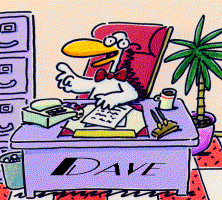Dave's 'Techno-Bits' WEB Pages!
This page, at this stage of it's development, is intended for the PC user
who is getting frustrated at the lack of 'technical' knowledge at some of the product
support sites that are supposed to be there for us to call when the 'thing don't
work like the box said it's supposed to'. I will be adding additional ref. matl. as I get it
but the fixes contained herein may not be 'the' fix you may need.
This site was developed per se for frustrated users of some of today's 'Top Shelf'computer components!
I have personnaly run into several situations where I thought my equipment or
software was at fault only to find out it was a glitch the manufacturer failed
to openly post or make generally known!
Video board corrective action section:
Diamond Multimedia/3dFx®
New Banshee card VS. Old Voodoo and Voodoo ll cards
 After a very lengthy search I found a little 'blurb' on the 3dfx.com
web site that made a short mention about a Voodoo/Voodoo ll uninstall 'bug'.
After a very lengthy search I found a little 'blurb' on the 3dfx.com
web site that made a short mention about a Voodoo/Voodoo ll uninstall 'bug'. When Voodoo
and/or Voodoo 2 hardware is uninstalled, not ALL of the registry keys are removed!
This is a very big issue, especially if you are installing a Banshee graphics engine
using a board such as the Diamond® Monster Fusion AGP! The problem is, simply stated,
that any Voodoo keys in the registry cannot coexist in the same Windows 98 registry
as Banshee keys. If they do exist together the most common problems that may occur
when you 'crank up' that new pc game is that all you will see is a black screen, a blinking
monitor power button and a frozen system! This fix actually eliminates the Voodoo keys!
The Fix can be found at 3dfx.com
or visit 3dfx® tech support FAQ site for other issues regarding the Banshee product at 3dfx Banshee FAQ site
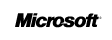 Windows updates, patches, drivers and add-ons to Windows95/98 can be found at Microsoft.com
Windows updates, patches, drivers and add-ons to Windows95/98 can be found at Microsoft.com
 Driver and BIOS updates for cards such as Monster 3D®, Monster Fusion®, Viper®, etc.
can be found at Diamondmm.com
Driver and BIOS updates for cards such as Monster 3D®, Monster Fusion®, Viper®, etc.
can be found at Diamondmm.com
Return to Main Index.
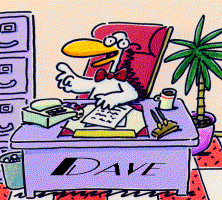
If you have any further fixes or sugesstions, just send them to,
ME!

 After a very lengthy search I found a little 'blurb' on the 3dfx.com
web site that made a short mention about a Voodoo/Voodoo ll uninstall 'bug'.
After a very lengthy search I found a little 'blurb' on the 3dfx.com
web site that made a short mention about a Voodoo/Voodoo ll uninstall 'bug'.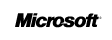 Windows updates, patches, drivers and add-ons to Windows95/98 can be found at
Windows updates, patches, drivers and add-ons to Windows95/98 can be found at Driver and BIOS updates for cards such as Monster 3D®, Monster Fusion®, Viper®, etc.
can be found at
Driver and BIOS updates for cards such as Monster 3D®, Monster Fusion®, Viper®, etc.
can be found at